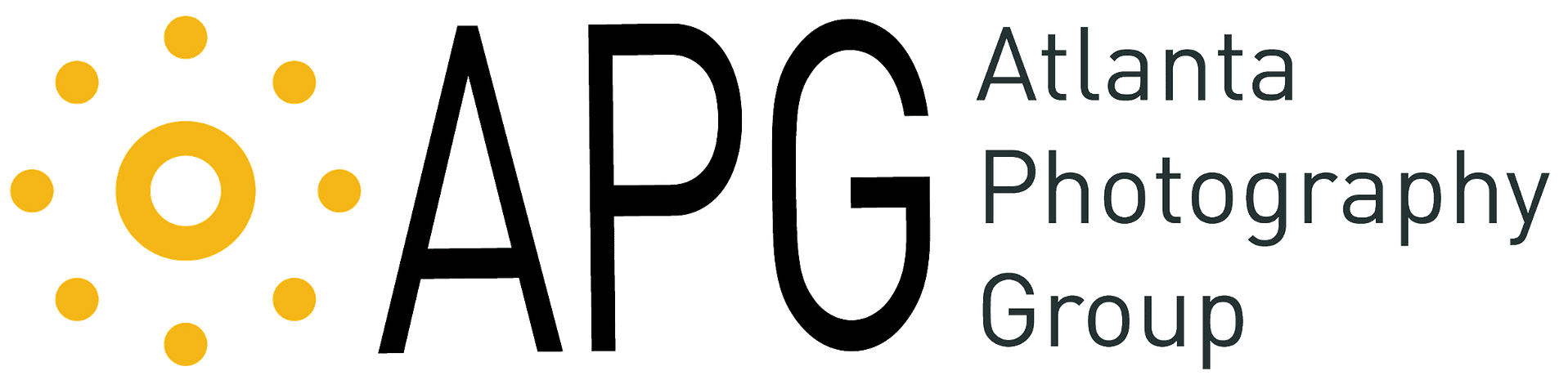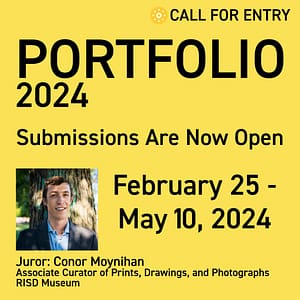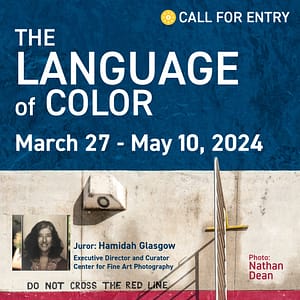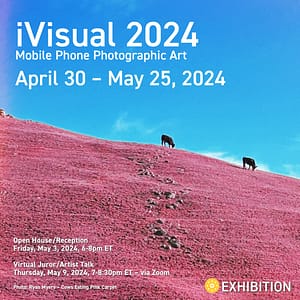Time(s) - 10:00 am - 4:00 pm

This workshop is designed to take a photographer from an introductory exposure to Lightroom 6 up to an intermediate-to-advanced level in the Develop module, via multiple image editing exercises. Participants will learn how to unlock the vast trove of image data contained in raw format photo files to create powerful and compelling photographic fine art images.
Topics covered and skills developed
- Highlights recovery

- How to achieve proper white balance
- How to set a proper black point and white point
- Tonal and contrast adjustments
- Using the hue, saturation and luminance sliders
- Adjustment brush for local image editing
- Healing and cloning capability
- Sharpening and noise reduction
- Correcting lens distortions
- New Photomerge and HDR Merge capabilities
Requirements
Workshop participants are required to bring a laptop computer with Lightroom 6 software installed to participate in the hands-on exercises during the workshop. If you do not have Lightroom 6 on your computer, please install the trial version prior to the workshop.
Instructor
Workshop leader Chet Burgess began working with digital technology to create fine art photographic prints more than seven years ago. He has taught the Develop module for three years, and continually updates his training in Lightroom. His images have been shown nationally and his work can be viewed on his website.
Registration Fee
Cancellation Policy
APG will refund 50% of registration fee for cancellations prior to June 16. No refunds offered for cancellations after June 16.